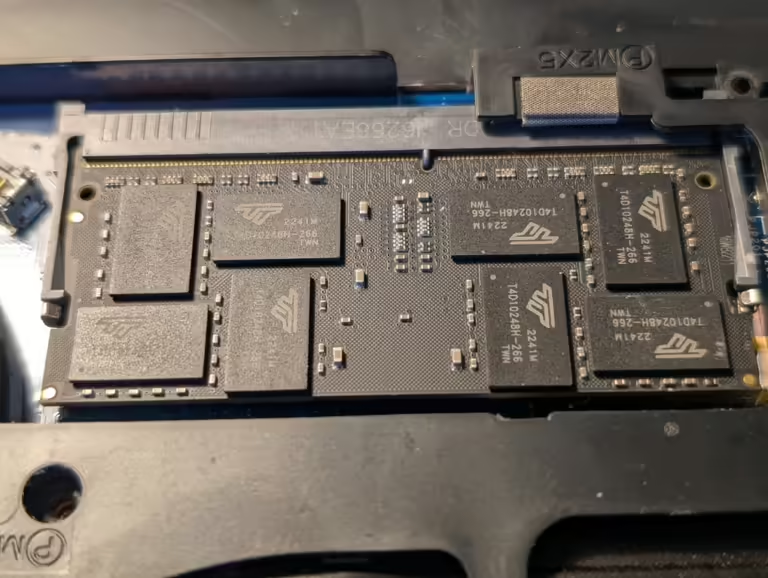Edmonton Laptop SSD & Memory Upgrades
Laptop SSD & Memory Upgrades
Edmonton
Why get a hard drive or SDD upgrade?
Blazing-Fast Performance
- Say goodbye to slow boot times—upgrading to an SSD can start your laptop in seconds.
- Experience lightning-fast file access and application loading.
- Perfect for multitasking, gaming, or running demanding software.
More Storage, More Possibilities
- Running out of space? A hard drive upgrade provides plenty of room for your photos, videos, and important files.
- Install new applications without worrying about storage limits.
- Keep backup copies of critical data, all in one place.
Greater Reliability and Durability
- SSDs are built to last, with no moving parts that can fail or break.
- Resistant to shocks and drops, they’re perfect for on-the-go use.
- Enjoy peace of mind knowing your data is safer.
Boost Your Battery Life
- SSDs use less power, giving your laptop a longer battery life.
- Plus, they’re quieter and cooler, making your laptop more efficient.
Extend the Life of Your Laptop
- Upgrading your hard drive ensures your laptop can keep up with modern software and storage needs.
- It’s a cost-effective way to delay buying a new device.
Why upgrade your laptop memory?
Is your laptop running slow or struggling to keep up with your workload? Upgrading its memory (RAM) could be the solution you’re looking for! Here’s why:
Dramatically Boosted Speed and Performance
- Enjoy faster response times for all your tasks, from opening applications to switching between browser tabs.
- Say goodbye to lagging and freezing during multitasking.
- Perfect for running resource-intensive software like video editors, graphic design tools, or games.
Improved Multitasking
- With more RAM, you can run multiple applications simultaneously without performance issues.
- Seamlessly switch between programs, even with heavy workloads.
- Ideal for students, professionals, and creatives who need efficiency.
Cost-Effective Way to Upgrade
- A memory upgrade is often more affordable than buying a new laptop.
- It delivers noticeable performance improvements for a fraction of the cost of replacement.
Future-Proof Your Laptop
- Stay ahead of increasing software demands with higher RAM capacity.
- Ensure compatibility with the latest operating systems and updates.
- Extend your laptop’s lifespan and delay the need for a new device.
Smoother Gaming and Streaming
- Get better frame rates and reduced stuttering for games.
- Stream HD videos without buffering or interruptions.
- Enhance your entertainment experience with a responsive system.
A Word or Two from Satisfied CLients
Contact us for SSD or Memory Upgrades
Edmonton Laptop SSD & Memory upgrade FAQ
Why is my laptop so slow when running multiple programs?
If your laptop slows down when multitasking, it might not have enough RAM (memory) to handle the workload. Insufficient RAM forces your system to rely on slower storage (like your hard drive) to keep things running, leading to delays and lag. Upgrading your RAM can significantly improve performance.
How much RAM do I need for my laptop?
For a modern operating system like Windows 11 8gb is the bare minimum, but we recommend 16gb to have everything run smoothly. Most laptops are upgradeable to 16gb, and it is a very cost effective upgrade.
Can I upgrade the RAM on my laptop?
Most laptops allow RAM upgrades, but it depends on your specific model. Some laptops have soldered memory that cannot be replaced, while others have extra slots for easy upgrades. Contact us, and we’ll help you determine if your laptop can be upgraded and recommend the best options.
Why is my laptop running slow or freezing frequently?
If your laptop is sluggish or freezes often, it could be due to a failing hard drive or insufficient storage space. A full or failing drive slows down your system, making it hard for your laptop to access files or run programs. Upgrading to a faster and more reliable drive, like an SSD, can resolve these issues and dramatically improve performance.
What should I do if my laptop keeps showing low storage warnings?
Low storage space can cause your laptop to slow down and prevent updates or new software installations. Upgrading to a larger hard drive ensures you have plenty of room for files, applications, and backups, helping your system run smoothly.
How can I tell if my hard drive is failing?
igns of a failing hard drive include frequent error messages, unusual noises (like clicking or grinding), or files that take a long time to open or disappear entirely. If you notice any of these symptoms, upgrading your hard drive is critical to avoid data loss and keep your laptop running reliably.