Edmonton Computer Repair
Computer Repair
Edmonton
Welcome to Computer Repair Edmonton, where every computer gets a second chance at peak performance. We specialize in diagnosing and resolving a wide array of technical issues, ensuring your device operates at its best.
Parts Replacement and Repair: Our expertise encompasses a broad spectrum of components critical to your computer’s functionality. We handle everything from essential hardware like hard drives, SSDs, RAM, and power supplies, to precise elements such as motherboards, graphics cards, and processors. Beyond the core, we also focus on peripherals and accessories, including keyboards, mice, and screens. Whether it’s wear and tear, a sudden failure, or an upgrade for better performance, we’ve got the solution.
Our service is designed to address the myriad of challenges computer users may face. This includes, but is not limited to:
Hardware Issues: From a malfunctioning motherboard causing your system to crash, to a failing hard drive that risks your precious data, we can repair or replace the faulty components, ensuring your machine runs reliably.
Software Troubles: Operating system errors, software conflicts, and pesky malware infections can cripple your computer’s performance. We expertly navigate these issues, restoring your system’s health and security.
Performance Enhancements: If your computer is lagging or not keeping up with your needs, we offer upgrade services to boost its speed and efficiency. This could involve adding more RAM, upgrading to a faster SSD, or installing a new graphics card for improved gaming performance.
Connectivity Problems: Networking issues can make your computer essentially useless as everything required connectivity these days. We troubleshoot and resolve these frustrations, from Wi-Fi connectivity problems to malfunctioning Ethernet ports.
At Computer Repair Edmonton, we not only fix the immediate issue at hand but also conduct thorough diagnostics to prevent future problems, ensuring your computer delivers optimal performance for years to come. Our approach is holistic, considering both the short-term fix and the long-term health of your device.
Entrust your computer to us, and experience the difference that professional repair and genuine care can make.
A Word or Two from Satisfied CLients
Contact us for Edmonton Computer Repair
Edmonton Computer Repair FAQ
The answer is, it depends. Upgrading or repairing your computer instead of just replacing it is a decision based on a number of factors.
Evaluate Performance vs. Needs: If your computer struggles with daily tasks or can't run the latest software you need, consider its limitations. Minor issues often benefit from repairs or upgrades.
Consider Repair Costs: Compare the repair or upgrade cost against the price of a new computer. If repairs cost more than half the price of a comparable new model, it might be more economical to upgrade. We can move over your data and programs pretty easily and quickly to a new computer.
Age of Your Computer: If your computer is more than 5 years old, it might be time to upgrade. Newer models have advancements in technology that offer better performance and efficiency. As a computer ages much like anything it will begin to break down more often, and the amount your spent on fixing it could have been better spent on a new one that just works.
Future-Proofing: Think about whether a repair or upgrade will meet your needs long-term. Investing in a new computer might be more beneficial if you're looking for something that will remain powerful and relevant for years to come. Components like new motherboards, power supplies, and CPU's represent he most bang for your buck when it comes to upgrades that future proof your machine.
The cost of repairing a computer can vary widely, depending on the nature of the problem, the parts needed for the repair, and the labor involved. We evaluate each case individually to provide a fair and accurate estimate. Factors that influence cost include:
- Type of Repair: Software issues, such as virus removal or software troubleshooting, might have a different cost compared to hardware repairs like replacing a hard drive or a screen.
- Parts Required: The price of replacement parts can differ significantly, from relatively inexpensive components like RAM to more costly parts like high-end graphics cards or motherboards.
- Labor: The complexity of the repair can affect how much time it takes, which in turn influences labor costs. Simple repairs might be quick and more affordable, while complex issues requiring extensive diagnostics and labor will be priced accordingly.
Yes, but it is still an exercise in trust. Your device does have personal information on it! Look at your repair shop's reviews, and overall professional presentation before making the choice to entrust your device with them!
There are several signs that indicate your computer may need professional repair:
Slow Performance: If your computer is running significantly slower than usual, especially during basic tasks, it could be a sign of software issues, a failing hard drive, or the need for a memory upgrade.
Frequent Crashes or Blue Screen of Death (BSOD): Regular system crashes or the infamous BSOD are strong indicators of hardware or software problems that need immediate attention.
Unusual Noises: Hearing strange noises like clicking, grinding, or whirring from your computer can indicate a failing hard drive or other mechanical issues.
Overheating: While it's normal for a computer to generate heat, excessive heat or constant fan noise can signal cooling system problems or dust buildup inside the case.
Error Messages: Persistent error messages during startup or when trying to access certain files or programs can indicate a corrupted operating system, failing hardware, or software conflicts.
Hardware Malfunction: Issues like a non-responsive keyboard, mouse, or other peripherals, or problems with your computer's display (e.g., lines or flickers on the screen), often require professional repair.
The duration of the repair can vary depending on the complexity of the issue. For common problems, we aim to complete repairs within 24 to 48 hours. More complex issues, such as severe hardware failures or extensive data recovery processes, may take longer. We'll provide you with an estimated turnaround time after conducting an initial diagnostic.
We offer both on-site and in-store repair services for your convenience. For on-site repairs, our technicians can come to your home or office to address issues that can be resolved without the need for specialized equipment. For more complex repairs, or when specific parts need to be replaced, it may be necessary to bring your computer to our service center. We'll let you know the best course of action based on your specific situation. Our goal is to provide you with the most convenient and efficient service possible.