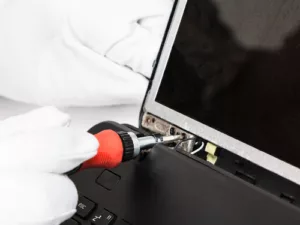Edmonton Laptop Screen Replacement
Laptop Screen Replacement
Edmonton
We offer quick and quality laptop screen replacement for all brands including Dell, HP, Lenovo, Asus, and Acer. Laptop screens are a quick replacement. Usually once we have your make and model we can have a replacement screen ordered and installed within 3 days! A laptop screen replacement isn’t only for when you’ve accidently stepped on it in the middle of the night! It can also be a cost effective upgrade for older laptops to increase the screen resolution and clarity!
HP Laptop Screen Replacement
Computer Repair Edmonton is very familiar with screen replacement for HP laptops. HP Envy x360 laptops are our most common screen replacement, and we can perform that replacement quickly, easily, and pretty cost efficiently for you!

Lenovo Laptop Screen Replacement
Lenovo laptops don’t come in very often to Computer Repair Edmonton for screen repair and replacement, but they are not immune to damage. We are fully prepared and experienced in relation to replacing Lenovo laptop screens.

Dell Laptop Screen Replacement
Dell laptops represent one of the most common brands of laptops, and are very easily serviceable by Computer Repair Edmonton. We can replace screens on all Dell model lines including Latitude, Alienware, Dell XPS, Precision and Vostro.

Asus Laptop Screen Replacement
We are seeing a sharp increase in the number of our customers experiencing issues with Asus laptop screens. Luckily we’ve a aligned with great suppliers that can you a laptop screen replacement quick!

Acer Laptop Screen Replacement
Acer’s are extremely common laptops on the market for university students and teens, as they are very available and regularly go on sale at big box stores. Computer Repair Edmonton is fully prepared to replace those laptop screens in a short amount of time.

A Word or Two from Satisfied CLients
Contact us for Edmonton Laptop Screen Replacement
Edmonton Laptop Screen Replacement FAQ
How do I know if my laptop screen needs to be replaced?
If your laptop screen is cracked, displaying distorted images, flickering, or showing no picture at all, it likely needs to be replaced. Other signs include dead pixels, backlight issues, or visible physical damage.
How much does it cost to replace a laptop screen?
The cost of replacing a laptop screen varies depending on the model and brand of the laptop. On average, it can range from $100 to $300, including parts and labor.
How long does it take to replace a laptop screen?
Typically, a laptop screen replacement can be completed within 1 to 2 hours. However, the time may vary depending on the availability of parts and the complexity of the repair.
Can all types of laptop screens be replaced?
Most laptop screens can be replaced. However, the availability of replacement screens may vary for older or less common models. It's best to check with us to confirm if we can replace your specific laptop screen.
Will replacing my laptop screen void the warranty?
Replacing your laptop screen through an unauthorized service provider may void your warranty. It's recommended to check your laptop's warranty terms or contact us for more information.
Can I replace my laptop screen myself?
While it's possible to replace a laptop screen yourself, it requires technical skills and specialized tools. For best results and to avoid further damage, it's advisable to have it replaced by a professional service.
What brands of laptops do you service for screen replacement?
We service a wide range of laptop brands, including Dell, HP, Lenovo, Asus, Acer, and more. Contact us to verify if we can replace the screen on your specific laptop model.
Can you repair other issues with my laptop during the screen replacement?
Yes, we can address other issues with your laptop during the screen replacement. Let us know about any additional problems you're experiencing, and we can provide a comprehensive repair service.
How do I care for my new laptop screen to avoid future damage?
o care for your new laptop screen, avoid applying pressure to the screen, keep liquids away, use a screen protector, and clean it gently with a microfiber cloth. Avoid dropping or mishandling your laptop.